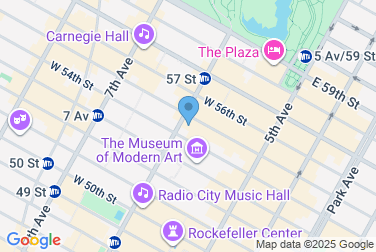Cybersecurity 101: How to Protect Your Business from Cyber Attacks
March 6, 2025
Simple Steps Every Business Can Take to Strengthen Its Cyber Defenses
Cyber attacks are a growing threat to businesses of all sizes, and small businesses are no exception. With hackers becoming more sophisticated, it's crucial to have a solid cybersecurity plan in place. The good news is that you don’t need to be an expert to protect your business—simple practices can make a huge difference in safeguarding your company’s data, reputation, and operations. Let’s walk through some essential cybersecurity practices that every business should follow.
1. Use Strong, Unique Passwords
Tip: Encourage employees to create strong passwords that include a mix of letters (both uppercase and lowercase), numbers, and special characters. The longer the password, the harder it is for hackers to crack. It’s also critical to ensure that each account uses a unique password—don’t use the same one for everything.
Solution: A password manager can help employees securely store and manage complex passwords, so they don’t have to remember them all. This tool also reduces the temptation to reuse passwords.
2. Implement Multi-Factor Authentication (MFA)
Tip: Make MFA mandatory for accessing critical systems and accounts. Whether it’s via a text message, email, or an app like Google Authenticator or Authy, MFA makes it much harder for hackers to access your business’s sensitive data—even if they know your password.
Solution: Many popular business applications, including email services, accounting software, and project management tools, offer MFA as a built-in feature. Make sure it’s activated for all users.
3. Conduct Regular Employee Training
Tip: Provide training on how to recognize phishing emails, suspicious links, and other common cyber threats. Emphasize the importance of verifying any requests for sensitive information and avoiding risky online behavior.
Solution: Set up regular cybersecurity training sessions—at least once a quarter—so employees stay up-to-date with the latest threats. Additionally, use simulated phishing tests to gauge how well your employees can spot scams in real-time.
4. Keep Software Up-to-Date
Tip: Turn on automatic updates for all your business’s devices and software to ensure you’re always protected against the latest threats.
Solution: Regularly check for updates on software that doesn’t have automatic update functionality, and ensure that all employees are aware of the importance of keeping their systems up to date.
5. Back Up Important Data Regularly
Tip: Use a combination of cloud backups and offline backups for extra protection. The cloud allows for easy access and restores, while offline backups provide an additional layer of security in case of a ransomware attack.
Solution: Automate data backups to reduce the risk of human error, and test backups regularly to ensure they work when you need them most.
Conclusion
Cybersecurity doesn’t have to be overwhelming or complex—by following these basic practices, you can significantly reduce the chances of a cyber attack affecting your business. Focus on creating a culture of security by educating your employees, using strong passwords, enabling multi-factor authentication, and staying up-to-date with software patches. The small steps you take today can go a long way in protecting your business tomorrow.
The Ultimate Guide to Cybersecurity: Protecting Your Business from Emerging Threats
10 Cybersecurity Best Practices Every Business Should Follow
Essential Steps to Protect Your Business from Cyber Threats
How to Create an Incident Response Plan for Your Business
Building an Effective Incident Response Plan for Your Business
Why Endpoint Security is Critical for Remote Workforces
Protecting Your Workforce, Wherever They Are
How Multi-Factor Authentication (MFA) Prevents 99% of Cyber Attacks
A Simple, Yet Powerful Tool to Safeguard Your Digital World
The Role of Cybersecurity in Government Contracts
Why Security Standards Matter and How PDRight Helps Vendors Stay Compliant
Cybersecurity Compliance: What Businesses in NY, NJ & CT Need to Know
Navigating Key Cybersecurity Regulations and Best Practices
Top 5 Cybersecurity Threats for Small Businesses in 2025
Protect Your Business from the Most Common and Costly Cyber Risks
Cybersecurity 101: How to Protect Your Business from Cyber Attacks
Simple Steps Every Business Can Take to Strengthen Its Cyber Defenses
Cybersecurity Solutions Provider in NY
Copyright 2025. PDRight. All Rights Reserved.